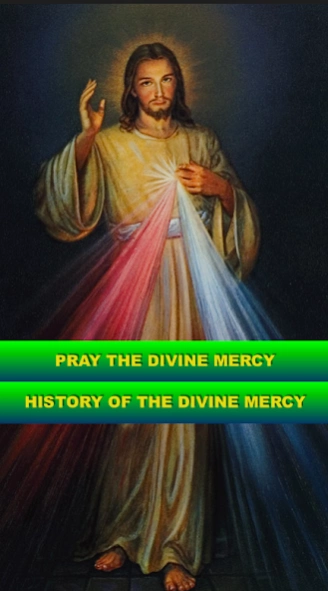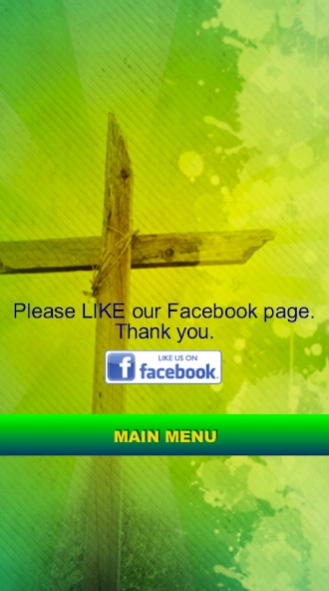Divine Mercy Audio 1.0
Free Version
Publisher Description
Divine Mercy Audio - Prayer of the Chaplet of Divine Mercy in audio and text
The Divine Mercy of Jesus, also known as the Divine Mercy, is a Roman Catholic devotion to Jesus Christ associated with the reputed apparitions of Jesus revealed to Saint Faustina Kowalska. The Roman Catholic devotion and venerated image under this Christological title refers to the unlimited merciful love of God towards all people. Sister Kowalska was granted the title "Secretary of Mercy" by the Holy See in the Jubilee Year of 2000.
Sister Faustina Kowalska reported a number of apparitions during religious ecstasy which she wrote in her diary, later published as the book Diary: Divine Mercy in My Soul. As a Roman Catholic devotion, the chaplet is often said as a rosary-based prayer with the same set of rosary beads.
Divine Mercy Audio app features:
* simple and easy interfaces
* built-in audio (can play without internet access)
* prayer in audio and text
* free download
According to Pope John Paul II, "There is nothing that man needs more than Divine Mercy." Moreover, Pope Benedict XVI said, "Devotion to Divine Mercy is not a secondary devotion, but an integral dimension of a Christian’s faith and prayer."
Divine Mercy Audio app — Love it. Live it. Share to family and friends.
Divine Mercy Audio app by
Ethelle Grace Apps
About Divine Mercy Audio
Divine Mercy Audio is a free app for Android published in the Reference Tools list of apps, part of Education.
The company that develops Divine Mercy Audio is Ethelle Grace App. The latest version released by its developer is 1.0.
To install Divine Mercy Audio on your Android device, just click the green Continue To App button above to start the installation process. The app is listed on our website since 2017-02-13 and was downloaded 21 times. We have already checked if the download link is safe, however for your own protection we recommend that you scan the downloaded app with your antivirus. Your antivirus may detect the Divine Mercy Audio as malware as malware if the download link to com.ethelle.grace.divinemercyaudio is broken.
How to install Divine Mercy Audio on your Android device:
- Click on the Continue To App button on our website. This will redirect you to Google Play.
- Once the Divine Mercy Audio is shown in the Google Play listing of your Android device, you can start its download and installation. Tap on the Install button located below the search bar and to the right of the app icon.
- A pop-up window with the permissions required by Divine Mercy Audio will be shown. Click on Accept to continue the process.
- Divine Mercy Audio will be downloaded onto your device, displaying a progress. Once the download completes, the installation will start and you'll get a notification after the installation is finished.